
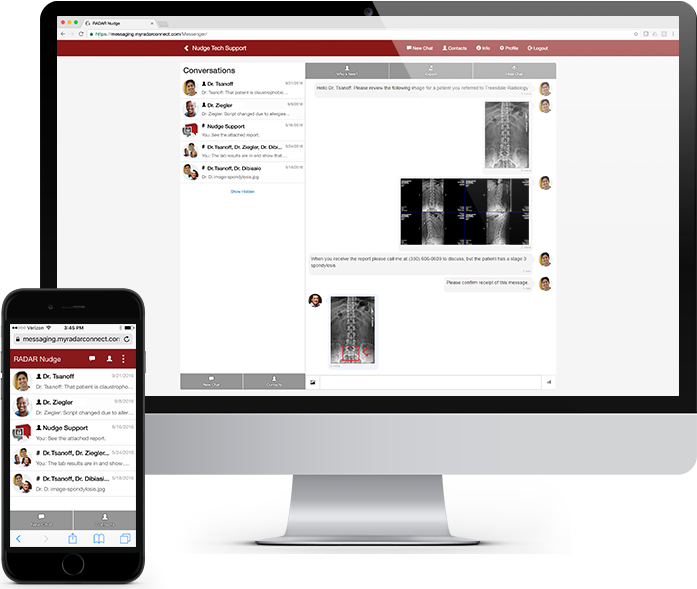
RADAR Nudge enables secure, fast teamwork among colleagues. No matter where each colleague is located, issues that can be addressed instantly are handled instantly. The workday is freer, more efficient. No need for a backlog of open loops that require follow up.
RADAR Nudge transmits secure, encrypted information instantly among connected providers. Available for Windows users, and as an app on iOS and Android mobile devices, Nudge enables healthcare providers to securely share and collaborate on any type of patient information.
Secure, encrypted data
Option to organize messages by "Chats"
Rich content sharing: images, links, documents
Support for iOS and Android mobile devices, and for Windows
Did you know we have apps?
Nudge is an invitation based service. If you'd like to receive an invite but don't know anyone that can send you one, let us know and we'll get you set up.
If you believe you have been invited by a Nudge user but have not yet received your invitation, click here:
Check out our FAQ and how-to pages for more information about Nudge. Are you experiencing any issues? Do you have a question or a suggestion? Please let us know by sending us a quick comments.
If you are a developer and are looking to integrate RADAR Nudge into your project you are in luck! Get in touch with us and we can tell you all about our APIs!
-
[All] Nudge Windows client chat lists will only load a configurable number of chats automatically. We are introducing a “Load More Chats”, or paging feature for clients that have very large chat lists.
-
[All] We have also rebuilt many of the main core Nudge modules to reuse existing resources for certain actions.
-
[Desktop] We have also introduced a better way to handle loading more messages within a single chat. Currently, the messages in a chat will automatically scroll if there are more messages to view. The issue with this approach is an uncontrolled cursor that would lose its place and cause the messages to scroll in an unpredictable way. With this release you will see a button at the top of the messages to “Load More Messages” if there are any to view.
-
[Desktop] Simplified chat list view has been added for Windows client users that do not want to see the profile image bubbles on their chat lists. This option can be turned on in the settings.
-
[All] We've added groups to Nudge! Network admins can create groups of people that can be messaged easily. Those groups will be available in the contact list of every network member. Navigate to the How-To section under Help for detailed information.
-
[All] We've made the Giphy search more accurate. Give it a try!
-
[All] Squashed various bugs and added performance improvements to apps and server.
-
[All] Bug fixes and performance improvements.
-
[Desktop] Unsent messages will be cached until the application is restarted.
-
[Desktop] Fixed a bug that occasionally prevented notifications being shown on desktop.
-
[All] Bug fixes and security hardening.
-
[All] Nudge Networks will support a user's Primary Network for more Nudge Admin controls. This will include password complexity settings for network users.
-
[Desktop] Nudge for Windows has been completely redesigned. Let us know what you think!
-
[All] We've added a 'User is typing...' indicator to your chats! Now you can see who is currently typing in your chats.
-
[All] Various bug fixes and performance improvements. We fixed bugs related to acknowledgments, who's caught up in chat, renaming chats, Nudge updates and inconsistent themes (more style changes to come soon!)
-
[Desktop] Clicking on a message will now let you partially select the text rather than selecting all the text at once.
 Nudge for Windows
Nudge for Windows Nudge for iOS
Nudge for iOS Nudge for Android
Nudge for Android